|
Once a "scan session" is started, there a couple of controls you must be familiarized to effectively inspect the results and adjust the settings during the progress.
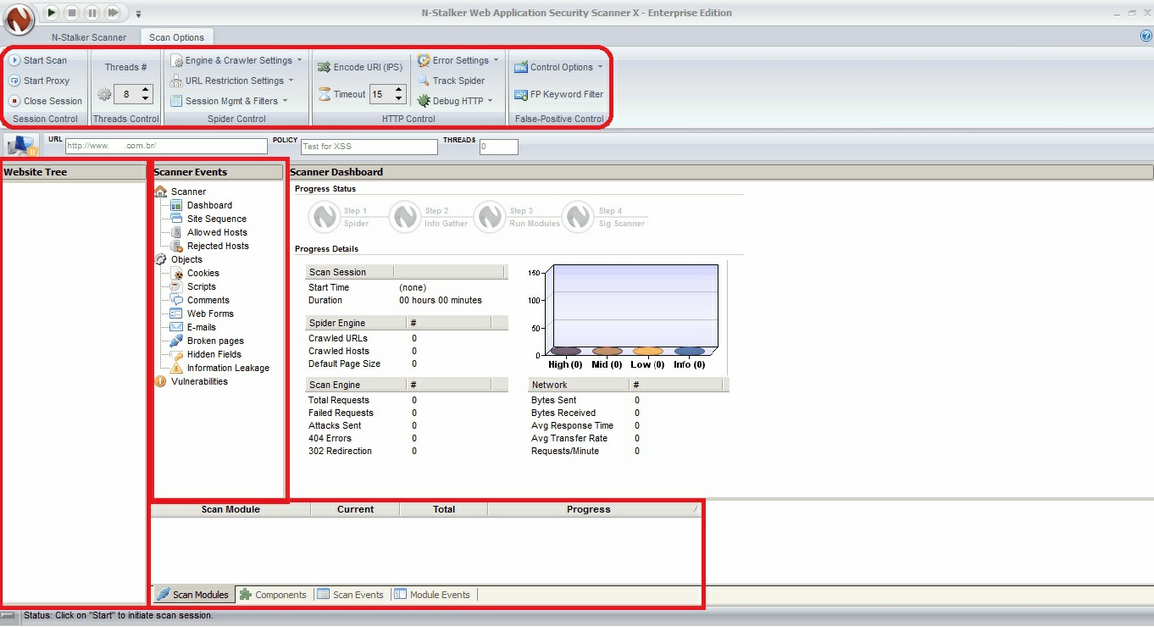
Controls are listed below:
Scan Options Menu
|
These are the set of options that you might use to optimize the scan session during its progress
|
Website Tree
|
This is the place where the crawled web pages (URIs) will be stored and made available for further inspection
|
Events Tree
|
This is the place where all scan events, including found objects and vulnerabilities will be made available for further inspection
|
Logs Console
|
This is the scan engine log console, including three log levels (scan events, module events and debug information)
|
|

