|
This panel allows you to configure a black/white list for N-Stalker's spider engine and also URL rewrite configuration (e.g: Apache's mod_rewrite). This might be useful if you want to exclude/include a specific resource only or optimize your test by reaching the correct URLs (instead of virtual paths).
| • | Spider Black List Filter |
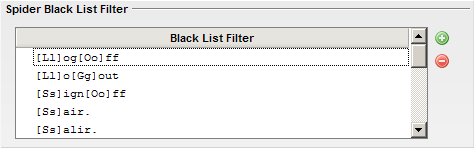
Black List Filter
|
Use "Plus/Minus" buttons in the upper right corner to add/remove black list expressions. These values will be used by N-Stalker's spider engine to exclude resources from being crawled/scanned.
|
Important Note: N-Stalker includes a list of default values that usually represent logout/logoff transactions (and thus should not be crawled to avoid session reset) and common unimportant resources (such as apache's default manual directories).
| • | Spider White List Filter |
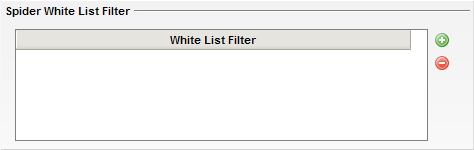
White List Filter
|
Use "Plus/Minus" buttons in the upper right corner to add/remove white list expressions. These values will be used by N-Stalker's spider engine to include resources to be crawled/scanned (resources must match white list to be included in N-Stalker's scan session).
|
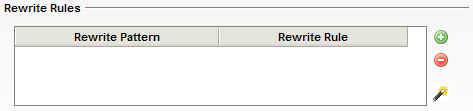
Rewrite Pattern
|
Use "Plus/Minus" buttons in the upper right corner to add/remove rewrite patterns (you may use regular expression). N-Stalker will match every URL against these patterns and will split parenthesis to rewrite the correct path (See Apache's mod_rewrite manual).
|
Rewrite Rule
|
You must enter here the "substitution" part (e.g: path to be rewritten). For more information, see Apache's mod_rewrite manual.
|
| • | Important Note: You may import rewrite settings from Apache's configuration file by click on the "wand" button (just below "Minus"). |
| 
