|
Under "Saved Scan Session" section, there are a couple of quick actions that might assist you while managing your previously saved scan session data.
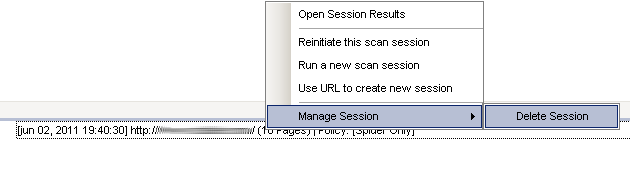
Open Session Results
|
This option will open previously saved session data in N-Stalker's scan interface again, allowing you to investigate the analysis data without having to generate a new report.
|
Reinitiate scan session
|
This option will run this scan session again and will ignore all previously saved data. It will take all scan settings in account.
|
Run a new scan session
|
This option will open N-Stalker's scan wizard and will load all scan settings used by the selected session.
|
Delete Session
|
This option will remove the selected session's data file and its web pages cache directory.
|
|

