|
To obtain the latest updates, you must open N-Stalker's "License Manager" module. Follow the steps below:
| 1. | Under N-Stalker's main screen, click on "License Manager": |
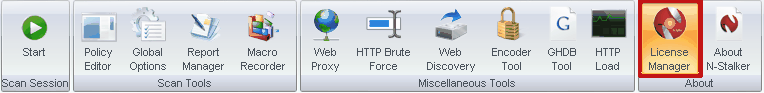
| 2. | Once opened, N-Stalker will automatically search for new updates and provide a full list; |
| 3. | If a component is outdated, N-Stalker will provide the follow information: |
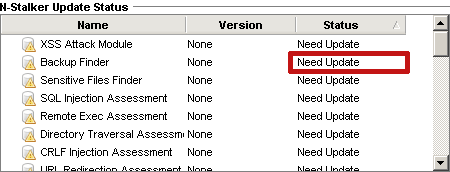

| 4. | Click on "Update" button to receive the latest updates; |
| 5. | Once updated, N-Stalker will provide "All components are updated" status. |
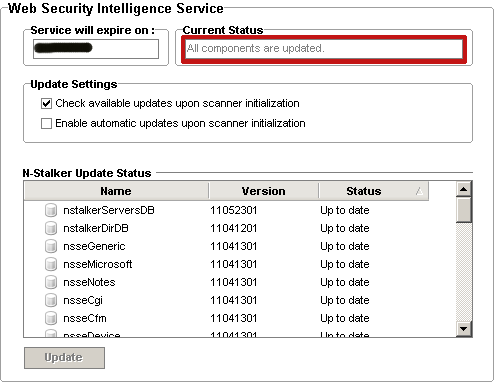
|

