|
This panel allows you to configure all aspects of HTTP communication protocol, including timeout values, header values, user-agent, etc.
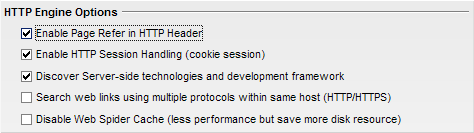
Enable Page Refer in HTTP Header
|
When enabled, all HTTP communications will carry a "Refer" value in HTTP Header. This value is the previous resource that refers the current resource (some applications require that value to be set).
|
Enable HTTP Session Handling
|
When enabled, all HTTP cookies will be stored and preserved in N-Stalker's session management storage. It is safe to keep this option enabled (few applications will not require session handling).
|
Discover Server-side technologies and development framework
|
When enabled, N-Stalker will attempt to discover what kind of server technologies are being used (PHP, ASP.NET, J2EE, etc) in order to adjust security checks to those platforms.
|
Search web links using multiple protocols within same host
|
When enabled, N-Stalker will not make differentiation between HTTP and HTTP/S communication within the same host (e.g: http://sample.com and https://sample.com will be both crawled and tested).
|
Disable Web Spider Cache
|
When enabled, N-Stalker will not cache web pages in local disk (saving disk resources but reducing general performance).
|
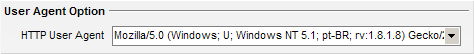
HTTP User Agent
|
This option allows you to choose the "User-Agent" (as well as known as the browser identity) in all HTTP communication. Default choice is a common market browser.
|
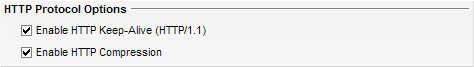
Enable HTTP Keep-Alive (HTTP/1.1)
|
When enabled, N-Stalker will use HTTP protocol version 1.1 and its default keep-alive behavior. In the bottom line, this will enhance performance as connection will become persistent for many requests. Some old web servers might not support that option.
|
Enable HTTP Compression
|
When enabled, N-Stalker will use HTTP compression (when supported by the server) to enhance performance and reduce bandwidth consumption.
|
| • | HTTP Timeout & Error Settings |
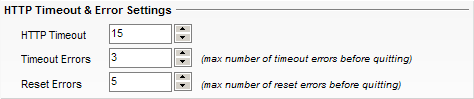
HTTP Timeout
|
HTTP communication timeout (TCP timeout)
|
Timeout Errors
|
Number of HTTP timeout attempts until giving up a request (TCP timeout)
|
Reset Errors
|
Number of HTTP reset attempts until giving up a request (TCP reset)
|
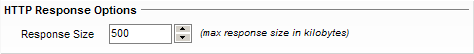
Response Size
|
This is the maximum acceptable server's response size. N-Stalker will truncate responses above the specified size. Default value is usually acceptable for most cases (500KB).
|
|

