|
N-Stalker allows you to modify report's look and feel by replacing logos and header/footer statements.
Important Note: If you want to permanently modify your appearance settings you must open "Global Option" and click on "Report Options".
For "ad-hoc" modifications, here are the available options:
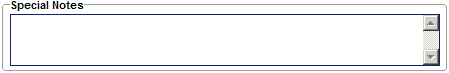
Special Notes
|
You may include special notes and comments that will be displayed in the beginning of the report (first page).
|
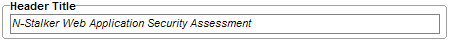
Header Title
|
This is the report's default header title (appended to all pages).
|

Cover Image
|
This is the default report's cover image. To load a new image, right-click over it and press "Load".
|
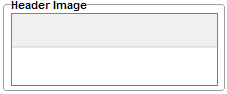
Header Image
|
This is the default report's header image (appended to all pages). To load a new image, right-click over it and press "Load".
|
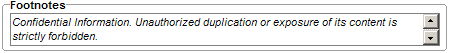
Footnotes
|
This is the default report's footnotes content. This text will be appended in all pages.
|
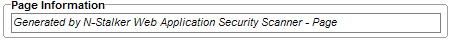
Page Information
|
This is the report's default page information. This will be displayed in all pages to provide the page number.
|
|

