|
An interception event is a special event that will trigger N-Stalker Web Proxy to stop its normal navigation and execute an action (usually to display the output of HTTP communications or even allow you to mangle data).
The "trigger" is usually an expression (or a keyword) that is matched against HTTP request/response or some special location (such as URI). To create an interception event, follow the steps below:
| 1. | Under "N-Stalker Web Proxy", locate the "Intercept Events" tab in bottom and click on it: |
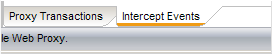
| 2. | Right-click over the panel to invoke context menu: |
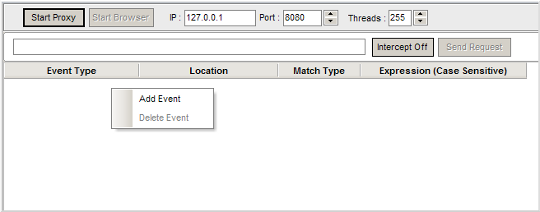
| 3. | Click on "Add Event" to add a new interception event; |

| 4. | Follow the guidelines below to fill the columns according to the type of event you want to hook: |
Event Type
|
This is the type of data you want to intercept:
Intercept Response
|
It will use the HTTP response only (server).
|
Intercept Request
|
It will use the HTTP request only (browser).
|
Intercept All
|
It will use both HTTP request and response.
|
|
Location
|
This is the location where the expression will be matched against:
Header Only
|
It will match your expression against HTTP headers only.
|
Body Only
|
It will match your expression against HTTP body only.
|
URI
|
It will match your expression against the request's URI.
|
All
|
It will match your expression against both HTTP header and body.
|
|
Match Type
|
This is the "matching" logic to be employed:
Positive Match
|
It will succeed if match is positive (expression found).
|
Negative Match
|
It will succeed if match is negative (expression not found).
|
|
Expression
|
This is the expression (keyword) to be used. You might use regular string (e.g: "Cookie") or a regular expression (e.g: "[Ss]et-[Cc]ookie").
Remember: this field is case sensitive.
|
| 5. | Once configured, you must choose what kind of action you want to execute when an interception is found. |
|

