|
The "Scanner Engine" section allows you to configure all aspects of N-Stalker's scan engine, including:
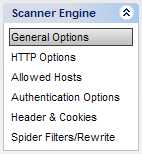
General Options
|
This panel allows you to configure N-Stalker's spider engine parameters, including total number of crawled pages, a limit of variations per node, path truncation, etc.
|
HTTP Options
|
This panel allows you to configure all aspects of HTTP communication protocol, including timeout values, header values, user-agent, etc.
|
Allowed Hosts
|
This panel allows you to manually configure all hosts that N-Stalker should consider as part of the application thus it will be crawled and tested
(e.g: .myapp.com - all hosts from myapp.com domain)
|
Authentication Options
|
This panel allows you to configure authentication credentials to be used within the Web Application assessment. Notice that web forms authentication is done through "Web Macros".
|
Header & Cookies
|
This panel allows you to manually add custom cookies and HTTP headers to all HTTP communications.
|
Spider Filters/Rewrite
|
This panel allows you to configure a black/white list for N-Stalker's spider engine and also URL rewrite configuration (e.g: Apache's mod_rewrite). This might be useful if you want to exclude/include a specific resource only or optimize your test by reaching the correct URLs (instead of virtual paths).
|
|

