|
Before running HTTP Load Tester, you must have created "Web Macros" which simulates a navigation path of a particular web application. These are the scripts that Load Tester will run concurrently (See "Macro Recorder" for more details).
Once opened, you follow the steps below to configure a HTTP Load Test session:
| 1. | Choose a "Web Macro" to execute tests in the left side tree ("Web Macro List") and click on it; |
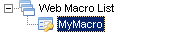
| 2. | Macro details will be loaded, including macro's name and URLs: |
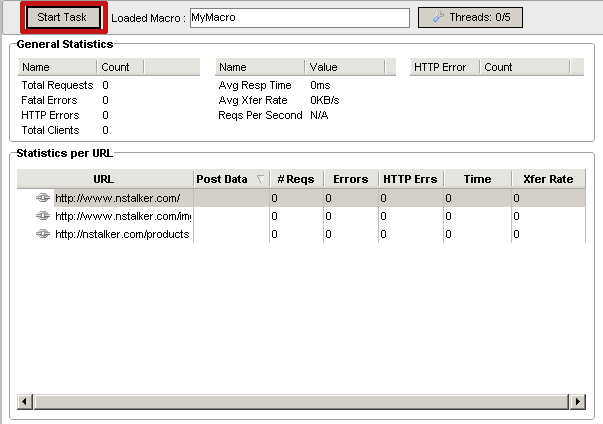
| 3. | Now you must configure the number of concurrent connections. Click on "Threads 0/5" button to invoke a configuration pop up menu: |
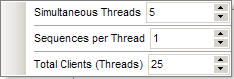
Simultaneous Threads
|
Number of simultaneous attempts (clients)
|
Sequences per Thread
|
Number of sequences (repetitions) per client (thread).
|
Total Clients
|
Total number of clients to finish the session.
|
| 4. | Click on "Start Task" to initiate the session. |
|

